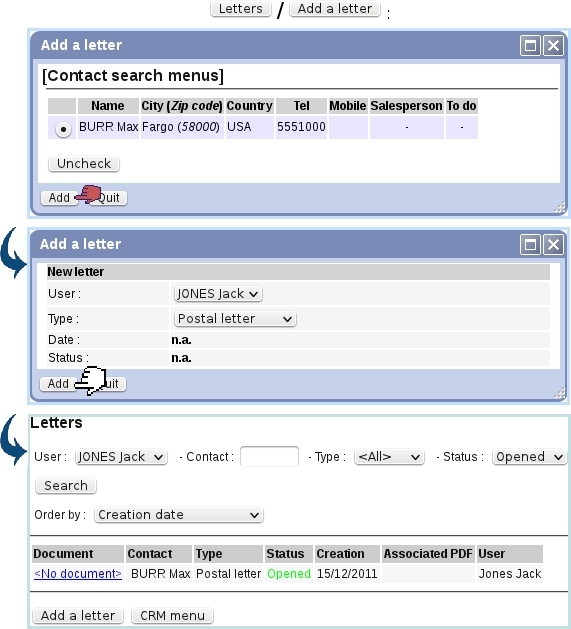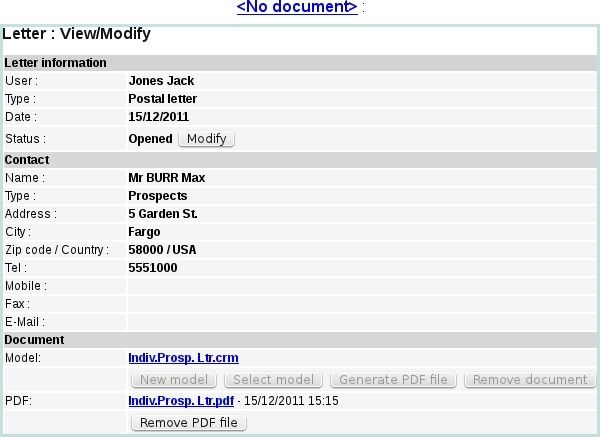Next: Predefined forms Up: Customer Relationship Manager (CRM) Previous: Attaching a file to
Postal/electronic letters
In contrast to postal/electronic campaigns, letters are destined to one particular contact. The process of creating a new letter, for instance of the postal kind, is as follows :
Once created, clicking on a letter's attached document name (here, <No document> for that matter), allows as illustrated below to manage this letter.
This page displays all the contact's information as well as the same document and status buttons as for campaigns : indeed, the document creation/upload and (in this case) associated PDF generation, sending, duplicating and cancellation are indeed done in the same exact way as for campaigns.
The sending of an electronic letter similarly follows the same guidelines as an electronic campaign.
Next: Predefined forms Up: Customer Relationship Manager (CRM) Previous: Attaching a file to