Next: Postal/electronic letters Up: Electronic campaigns Previous: Duplicating or canceling an
Attaching a file to an electronic campaign
Blue Chameleon allows to add an attachment to all the e-mails that will be sent through the electronic campaign. For this to be done, the attachment must be uploaded first to the File Manager.
As soon as model document is selected, the 'Attached file:' field becomes available ; then, clicking on ![]() shows the File Manager where aimed document is selected. Its name is finally featured in the aforementioned field, before a
shows the File Manager where aimed document is selected. Its name is finally featured in the aforementioned field, before a ![]() icon that permits to remove it :
icon that permits to remove it :
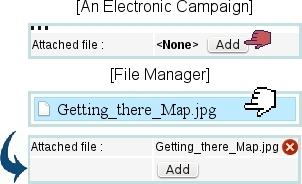
Another attachment can then be added in the same way, to a maximum of 5.
Next: Postal/electronic letters Up: Electronic campaigns Previous: Duplicating or canceling an

