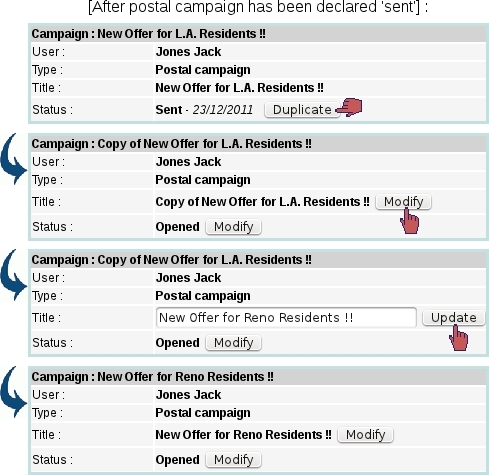Next: Canceling an unsent postal Up: Postal campaigns Previous: Marking a postal campaign
Duplicating a sent postal campaign
The Campaign Manage Page for a sent campaign features a
This new campaign contains as default the contact list and model document of the campaign it has been copied from, but it can be changed respectively via ![]() and
and ![]() .
.
Next: Canceling an unsent postal Up: Postal campaigns Previous: Marking a postal campaign