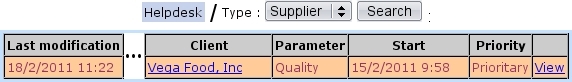Next: Emphasizing on a certain Up: Ticket issuing prerogatives and Previous: Predefined durations
 : The List of Ticket Styles Page
: The List of Ticket Styles Page
A ticket style is an attribute of a ticket type ; creating a different ticket style for each ticket type is therefore useful to distinguish between them when they are listed in the main Customer Support Page.
On the Styles Page as accessed via ![]() , the creation of a new style is achieved via
, the creation of a new style is achieved via ![]() , in a process shown at the image below. Here, we create a style aimed for tickets of the "Supplier" type.
, in a process shown at the image below. Here, we create a style aimed for tickets of the "Supplier" type.
Then, four colours are to be filled, in hexadecimal format :
- 'BGColor (Default) :' : in the Ticket Table, the default background color of tickets belonging to this type ;
- 'Font color (Default) :' : the default font color of this ticket, both in the Ticket Table and in the View Ticket Page ;
- 'BGColor :' : an optional background color for this ticket type ;
- 'Font color :' : an optional font color for this ticket type.
These two optional colors can be used to make an individual ticket stand out from the others of the same type. Thus, for conveniency, it is advised to choose the optional colors pretty similar to the default ones, but a little darker.
Lastly, font size can be defined with a drop-down menu and its style (bold/italic/underlined) via tick boxes.
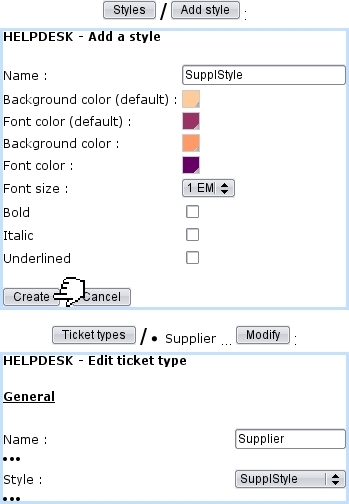
|
Here is the very result of the ticket style of this example :
Subsections
Next: Emphasizing on a certain Up: Ticket issuing prerogatives and Previous: Predefined durations