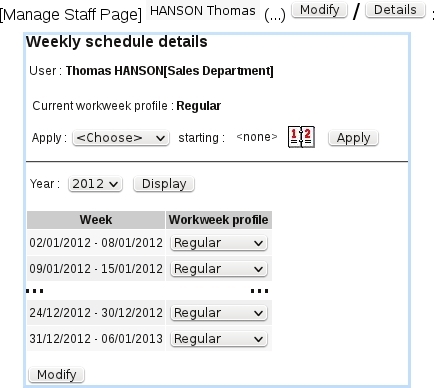Next: Yearly management Up: Configuring an employee Previous: Configuring an employee
Configuring workweek profiles
As featured on the image below, on the upper part of the page, a workweek profile is chosen in a menu, along with a date from which is starts : validating this with the ![]() button will fill/reformat the planning for this user with that workweek profile from this date on (always automatically set to be a Monday).
button will fill/reformat the planning for this user with that workweek profile from this date on (always automatically set to be a Monday).
For users that may have a more complicated schedules, i.e. weekly schedules subjected to change along time, the lower part of the interface allows, for each week of the current year, to choose one specific workweek profile ; any change done that way is validated through the ![]() button at the bottom of the page.
button at the bottom of the page.
Next: Yearly management Up: Configuring an employee Previous: Configuring an employee