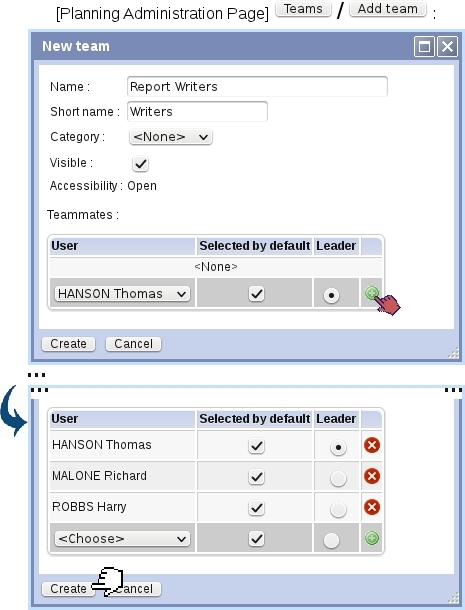Next: Holiday use Up: Planning Administration Previous: HRM reports
User teams
Teams aim at grouping users which perform tasks together ; they may used to define what is done on a planning cell, similarly as for activities).
As illustrated below, a team is defined with the following data :
- a name and short name ;
- optionally, an activity category to restrict team to only users belonging to that category ;
- whether this team is visible in Activities/Teams menus ;
- whether this team is accessible (i.e. can be assessed) to users that do not belong to it ;
- a menu with users (that may only show a subset of users if the 'Category:' menu further up has been set to other than 'None'), each of them added by
 and removed by
and removed by  . They may be 'selected by default' and one user is defined as leader ; those concepts are relevant in the Projects/Timesheets add-on when adding a Timesheet for a team.
. They may be 'selected by default' and one user is defined as leader ; those concepts are relevant in the Projects/Timesheets add-on when adding a Timesheet for a team.
After, teams' data (members, leaders, visibility...) can be viewed at a glance ; they can also be modified or deleted (provided they are not used in the planning yet) :
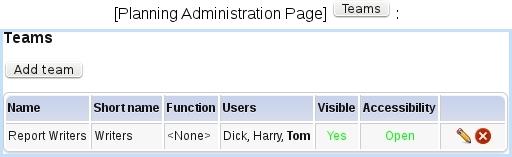
Next: Holiday use Up: Planning Administration Previous: HRM reports