Next: 'Global Statistics:' Up: Checking time evolution of Previous: User activity
Ticket statistics
Also available from the main Customer Support Page, the ![]() button leads to a page shown at the image below which will allow you to check ticket statistics by displaying tables featuring ticket types, categories, statuses...
button leads to a page shown at the image below which will allow you to check ticket statistics by displaying tables featuring ticket types, categories, statuses...
Dates inbetween which to check ticket statistics can be chosen, as well as the issuing user group. Several displays are then available, cleared up in the following.
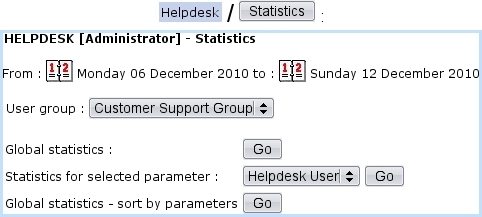
|
Subsections
Next: 'Global Statistics:' Up: Checking time evolution of Previous: User activity

