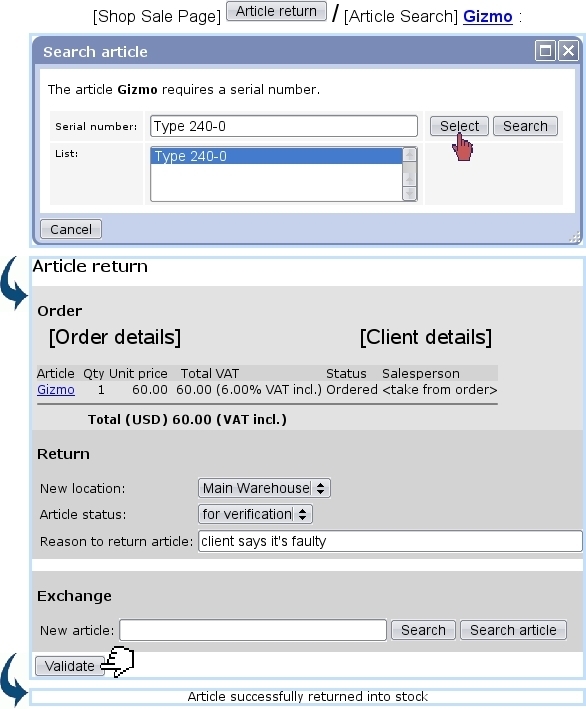Next: Sales Statistics Up: Using the cash register Previous: Concluding the sale
Returning an item
It may happen that an item, previously provided from stock, is returned by the client because of any reason.
The Shop Sale environment then allows to put back this item into the stock, as illustrated in the image below.
There :
- after a cash register is selected, the
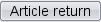 button (as seen on Fig. The Shop Sale Page) is clicked ;
button (as seen on Fig. The Shop Sale Page) is clicked ;
- the article related to the stock item to return is searched ;
- the serial number of the item to return is selected ;
- the related order then displays, with possibility to either :
- return the item into stock, along with a short description to as why ;
- exchange it against a similar one.
As a result, in this example, the Stock Details Page for this item will then show :
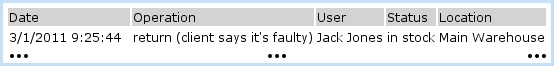
Next: Sales Statistics Up: Using the cash register Previous: Concluding the sale