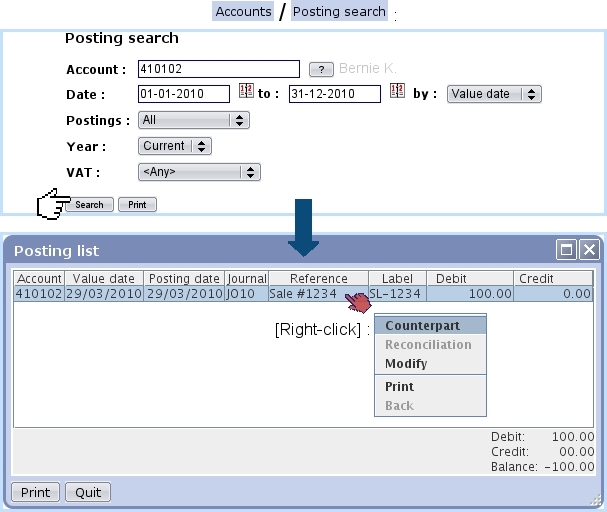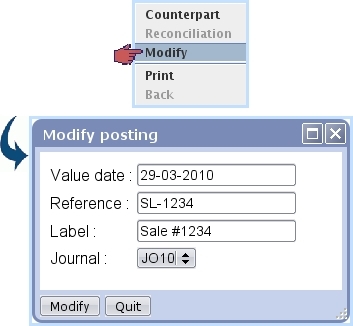Next: Looking for balances Up: OGA Accounts Previous: Managing accounts
Postings on a specific account
It is possible, via ![]() /
/ ![]() , to get the list of postings achieved on a specific account. Search criteria include :
, to get the list of postings achieved on a specific account. Search criteria include :
- account number ;
- date range, with ordering by either value date or posting date ;
- the displaying of all postings, or either only the reconciled (viz. un-reconciled) ones ;
- the year : current, previous, or all ;
- an associated VAT, or any of them, or no associated VAT.
The subsequent pop-up window lists all the postings made on this account ; it is possible to displace the view columns ('account', 'value date', 'label',...) and fix their width with the mouse just like a standard file explorer.
What is more, a right-click on the line of a particular posting displays a small menu allowing to do the following :
- display the corresponding
 ;
;
- if applicable, show any related
 that may have been performed on this posting ;
that may have been performed on this posting ;
 this posting (see the image below) ;
this posting (see the image below) ;
 , displaying this particular posting as a printable PDF.
, displaying this particular posting as a printable PDF.
Finally, a ![]() button at the bottom-left of the pop-up windows (or a similar one at the former search page) displays the search results - all postings - as a printable PDF.
button at the bottom-left of the pop-up windows (or a similar one at the former search page) displays the search results - all postings - as a printable PDF.
Next: Looking for balances Up: OGA Accounts Previous: Managing accounts