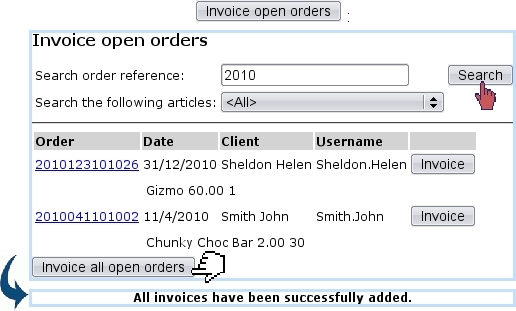Next: Invoices for which no Up: Invoice management through time Previous: Operations on invoices
Orders that have not been invoiced yet
Displaying the orders that are still waiting to be invoiced is conveniently done from ![]() ,
again accessible from
,
again accessible from ![]() . As illustrated below, a search can be lead with order number and/or article.
Search results feature a list of order numbers (leading to the Order Details Page), the date on which the order has been done, the client, and a button to
. As illustrated below, a search can be lead with order number and/or article.
Search results feature a list of order numbers (leading to the Order Details Page), the date on which the order has been done, the client, and a button to ![]() this particular order.
this particular order.
Also, the ![]() at the bottom of the page allows to create the invoices for all the displayed orders.
at the bottom of the page allows to create the invoices for all the displayed orders.
Next: Invoices for which no Up: Invoice management through time Previous: Operations on invoices