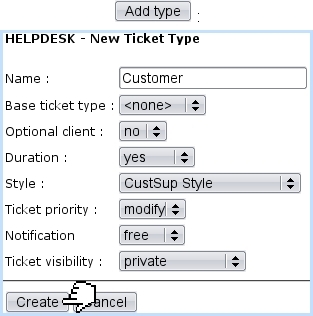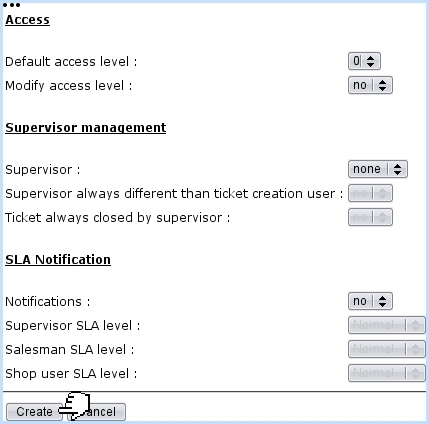Next: Going further into ticket Up: : the List of Previous: : the List of
Creating ticket types
While on this page, click on ![]() to define a new ticket type. As the illustration right below shows, general informations and properties are first given :
to define a new ticket type. As the illustration right below shows, general informations and properties are first given :
- General :
- a name for this new ticket type
- 'Base ticket type :' : decides whether this new ticket type is based on a pre-existing one, in which case all the following fields are disabled ;
- whether tickets of this type can have their ticket type modified ;
- the style for this ticket type ;
- Properties :
- whether tickets of this type will force the selection of a client or it is optional ;
- whether tickets of this type will have a priority ('none', 'view' : ticket's priority is read-only, 'modify') ;
- visibility : permits to choose if a ticket of this type will always remain private or public (i.e. for back-office only or both front-office and back-office), or will be subject to be changed from one state to the other anytime ;
- whether tickets of this type can be created in Front-Office ;
- whether the duration is proposed or not, or optional, or predefined ;
- whether actions for tickets of this type can be billed ;
- whether a file can be added when doing an action on tickets of this type ;
- notification : choosing 'none' removes the possibility to send a notification email to the client, 'free' allows it, 'forced' makes it mandatory.
Other data can be configured at the bottom of the page :
- Access ;
- Supervisor management ;
- SLA notification.
Once a ticket type has been created by clicking on ![]() at the bottom of the page, this new type is listed at the previous Ticket Types Page ; six buttons on the right of the name of ticket type allow then to act on it.
at the bottom of the page, this new type is listed at the previous Ticket Types Page ; six buttons on the right of the name of ticket type allow then to act on it.
The two rightmost buttons, ![]() and
and ![]() (not featured on Fig.List of Ticket Types Page) respectively enable to modify the type's properties as they are shown above and completely remove the ticket type.
(not featured on Fig.List of Ticket Types Page) respectively enable to modify the type's properties as they are shown above and completely remove the ticket type.
- 'Billable action', deciding whether actions related to this ticket type will be billed or not ;
- 'Creation enabled', deciding whether this ticket type will be available for manually-created tickets, as opposed to automatic tickets created by the shop : for the former case, this must be set to yes.
Next: Going further into ticket Up: : the List of Previous: : the List of