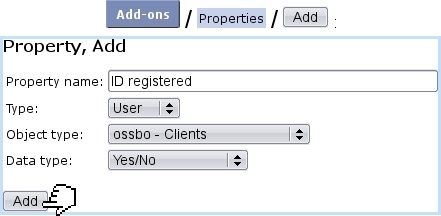Next: Modifying properties Up: Object properties Previous: Rights for Properties
Creating properties and managing them
The illustration below features as an example how a new property "ID Registered" is added for clients ; there, the following is defined :
- a name for this property ;
- its type : User or System ;
- the object type (the list of available objects to set properties for is featured here) ;
- the type of data this property will be, amongst the following choices :
- Yes/No : a simple menu with these choices ;
- Boolean : a simple menu with True/False ;
- Boolean extended : a simple menu with True/False/Null ;
- Integer ;
- a Date or a Time ;
- Listbox : a menu which items are added by user ;
- Ref. object : another object (an extensive example is featured here).
After their creation, properties can be looked for add-on's main screen :
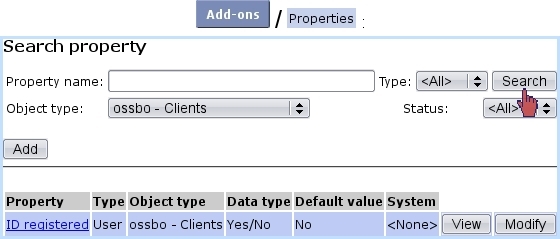
A table sums up properties' types and object types as well as providing a ![]() button, allowing as described next to configure properties more extensively.
button, allowing as described next to configure properties more extensively.
Subsections
Next: Modifying properties Up: Object properties Previous: Rights for Properties