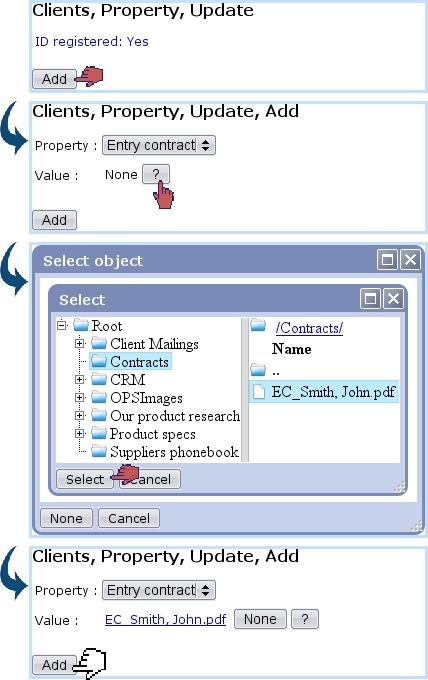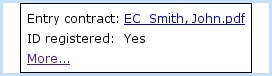Next: List of objects to Up: Setting properties Previous: Updating, removing a property
Adding other properties
Other properties - if they exist for the current object type - can also be added through the eponymous button.
For instance, a Ref. object property called 'Entry contract' has been defined for clients ; the figure below then shows how this property is set to a particular document object (as uploaded through the File Manager) for a client.
It is to note that, in this example, the choosing of a document is imposed (in contrast to any other object type) because the 'Associated object type' field for 'Entry contract' property was set to 'documents'.
As a result, on the Client Management Page for this client, this new property will appear :
Next: List of objects to Up: Setting properties Previous: Updating, removing a property