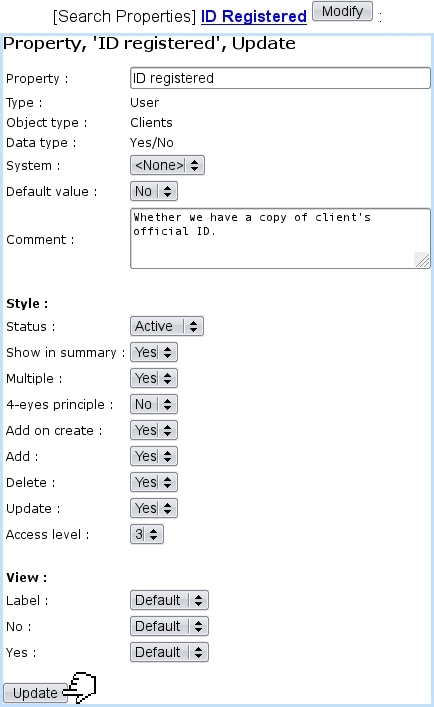Next: Date, Time properties Up: Creating properties and managing Previous: Creating properties and managing
Modifying properties
Modifying a property offers a far greater choice of configuring options :
There :
- General information such as property name and comment can be modified/added. Also, the default value of the property when it will be set for an object as a 'System' value. It is to note that property type, related object type and data type cannot be modified anymore.
- the style of the property is set :
- the status of the property (setting it to 'Active' is necessary for it to be used) ;
- whether this property will be shown in the object's summary, if it has one ; this item is better set to yes, then ;
- whether multiple occurrences of that property are allowed for one object ;
- if the 4-eyes principle is applied : an update in property's value can only be achieved if current user is different from the last user to have done a modification ;
- In the context of the object it is set for :
- whether the property can be added on creation ;
- whether the it can be updated ;
- whether it can be deleted.
- the minimum level required to update a property, comparing with user's privacy access levelpar:uruserpriv ;
- How property label and its values (here, Yes and No) will appear on the screen : normally, with the 'Warning' style (i.e., in red) or in bold font.
Subsections
Next: Date, Time properties Up: Creating properties and managing Previous: Creating properties and managing