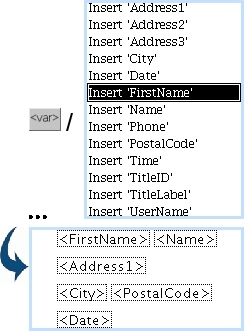Next: Mailings and campaigns templates Up: General use Previous: Document image properties
Client-related information - and other information
The strong feature of the Document Editor is that it allows to create documents as generic as possible, client data-wise : the names, addresses,... of clients to whom the document will be sent are never typed explicitely, but instead will be integrated by Blue Chameleon during the generating phase (PDF or electronic mail) thanks to client variables accessed by ![]() , as displayed on image below.
, as displayed on image below.
For instance, putting the <FirstName> variable will make it appear as the real client's first name on the generated document.
Other available information is for date and time - both corresponding to the moment when the PDF/email has been generated/sent.
Here is how the example on the image above has been interpreted :
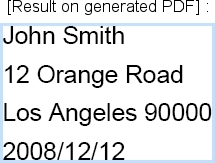
These variables are particularly useful when generating Customer Relationship Manager forms from predefined models.
Next: Mailings and campaigns templates Up: General use Previous: Document image properties