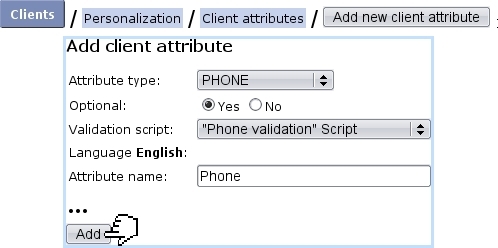Next: Making some client data Up: Adding a new client Previous: Types of persons/clients
Client attributes
Client attribute management
The form to add a new client contains various fields which can be in fact configured. The various client attributes can be accessed as shown below, where a "phone" field is added.
Apart from the attribute type (title, name, address line, phone, email,...) and the matching validation script, a toggle renders this attribute optional or not. The utility of this feature is explained below.
Subsections
Next: Making some client data Up: Adding a new client Previous: Types of persons/clients