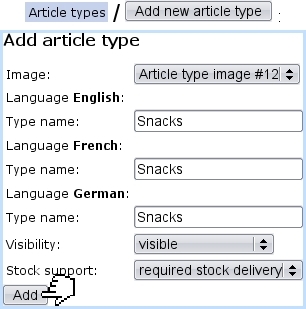Next: Adding a new category Up: Article types and categories Previous: Article types and categories
Adding a new article type
Adding a new article type is achieved via ![]() /
/ ![]() ; you will have then to fill-in this new type's name into the multi-language fields (appearing languages are set on the Merchant Configuration Page). Finally, click on
; you will have then to fill-in this new type's name into the multi-language fields (appearing languages are set on the Merchant Configuration Page). Finally, click on ![]() to create your new type. The process is displayed here :
to create your new type. The process is displayed here :
Drop-down menus deal with visibility and stock support.
The 'Image:' menu contains all images you have uploaded as article type images : to upload an image for an article type, follow this guideline.
Next: Adding a new category Up: Article types and categories Previous: Article types and categories