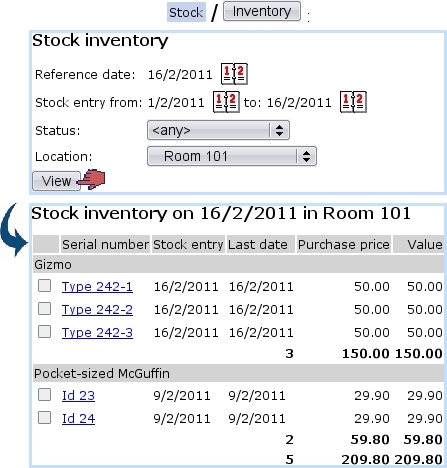Next: Modifying stock items Up: Managing stock items Previous: The Stock Details Page
Stock inventory
Through ![]() /
/ ![]() , as illustrated below, a very synthetic yet complete view of the current state of the stock is proposed.
, as illustrated below, a very synthetic yet complete view of the current state of the stock is proposed.
Search criteria include :
- a reference date ;
- a range of dates in between which stock entry happened ;
- a stock status, either 'in stock' or 'in stock (untested)' (for stock items that have been returned) ;
- a stock location ; in addition to specific locations, 'all' as well as 'all internal' and 'all external' locations are proposed.
Results are shown by groups of stock items, with for each :
- its serial number as a click-link to its Stock Details Page ;
- when it was entered in stock ;
- the date of the last modification ;
- the purchase price at the supplier and the current value.
Next: Modifying stock items Up: Managing stock items Previous: The Stock Details Page