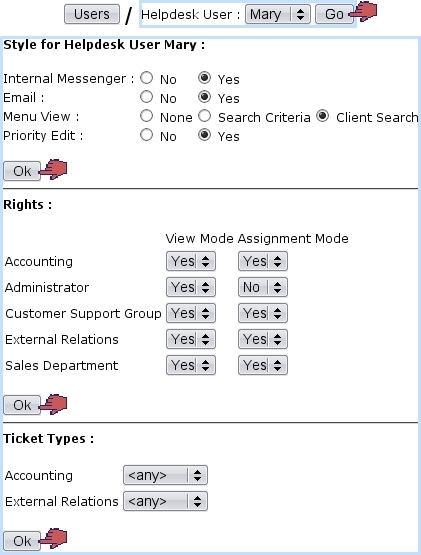Next: Style for user Up: Ticket issuing prerogatives and Previous: Emphasizing on a certain
 : the User Details Page
: the User Details Page
On this page as illustrated below, a drop-down menu lets you choose the user of whom you want to see the details, Customer Support-wise ; clicking on ![]() will then bring you to a page where you can see and modify :
will then bring you to a page where you can see and modify :
- the user's options, mainly for Customer Support main page displaying ;
- the user's view mode and assignment mode rights for all user groups ;
- the ticket types the user can see, for every user group this user belongs to.
All of these options are explained below.
Subsections
Next: Style for user Up: Ticket issuing prerogatives and Previous: Emphasizing on a certain