Next: Logical types (In Development) Up: Ticket issuing prerogatives and Previous: Ticket types for user
The User Groups Page
As illustrated below, all user groups are listed ; in order to set which ticket types a user group will be able to issue, click on ![]() . On the subsequent page, all ticket types already authorized to the user group will be listed ; if you wish to add another, pick it from the drop-down menu, which conveniently lists tickets types not yet added. Then click on
. On the subsequent page, all ticket types already authorized to the user group will be listed ; if you wish to add another, pick it from the drop-down menu, which conveniently lists tickets types not yet added. Then click on ![]() to validate your choice.
to validate your choice.
If you want to remove a ticket type from this user group, click on the corresponding ![]() button. The
button. The ![]() button marks the ticket type that will be pre-selected in the 'Type:' while at ticket creation.
button marks the ticket type that will be pre-selected in the 'Type:' while at ticket creation.
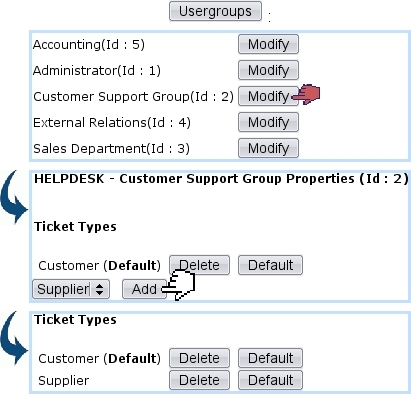
|
Next: Logical types (In Development) Up: Ticket issuing prerogatives and Previous: Ticket types for user

