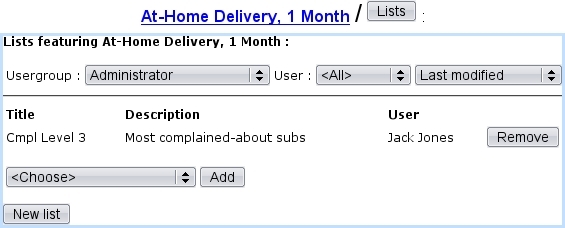Next: Handling of subscriptions with Up: Subscription lists Previous: Filling a subscription list
Featured subscription lists
A subscription might often belong to several lists. To see and also manage the lists associated with a particular subscription, its name (as displayed after a subscription search) is clicked, and, on the following page, a ![]() button allows to see in a pop-up all the lists this subscription belongs to.
button allows to see in a pop-up all the lists this subscription belongs to.
As illustrated below, the display, list search criteria and adding/removing facilities are similar to the Client list pop-up :
Next: Handling of subscriptions with Up: Subscription lists Previous: Filling a subscription list