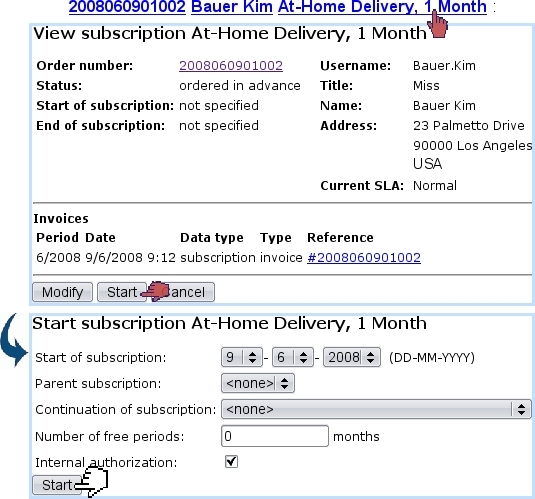Next: Starting a subscription on Up: Starting a subscription Previous: Starting a subscription
Starting a subscription on the current day
By clicking on the At-Home Delivery, 1 Month link besides client name Bauer Kim, a page from which to manage this client's newly ordered subscription is displayed. If for instance this client wishes her subscription to start right now, ![]() has to be clicked on ; next validation screen puts the start date at the current date :
has to be clicked on ; next validation screen puts the start date at the current date :
This page features a ![]() button allowing to see all subscription lists that this particular lists belongs to.
button allowing to see all subscription lists that this particular lists belongs to.
Next: Starting a subscription on Up: Starting a subscription Previous: Starting a subscription