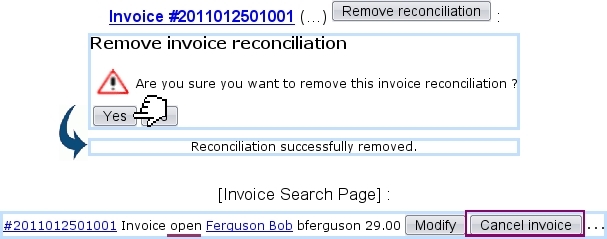Next: Reminders and payment requests Up: Reconciling payments Previous: Reconciliation process
Canceling an already-paid invoice
As seen in Fig. How this payment was used, when checking the details of a payment on the View Account Page, a ![]() button is available for each attached invoice : clicking on it then allows to remove the payment from the invoice and thus mark it as unpaid, which allows in turn to cancel it :
button is available for each attached invoice : clicking on it then allows to remove the payment from the invoice and thus mark it as unpaid, which allows in turn to cancel it :
Next: Reminders and payment requests Up: Reconciling payments Previous: Reconciliation process