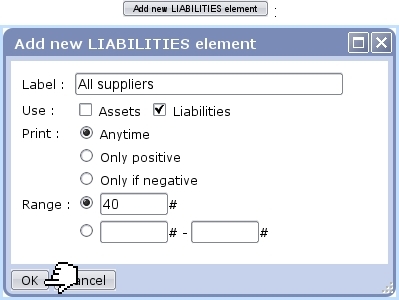Next: Modifying an element Up: Contents of summary sheets Previous: Contents of summary sheets
Adding a new element
The illustration below shows for instance the pop-up that is displayed upon click of the ![]() button.
button.
There :
- a label is given ;
- the relevant checkbox for use (here, Liabilities) is by default checked, but it can be changed if needed (for elements that are to be featured on both sides of the Balance sheet or the Income Statement) ;
- a toggle rules whether this element will be printed out with regards to its sign ;
- finally, whether it will be an account sum or range of sums is selected and the corresponding number/s is/are selected.
Next: Modifying an element Up: Contents of summary sheets Previous: Contents of summary sheets