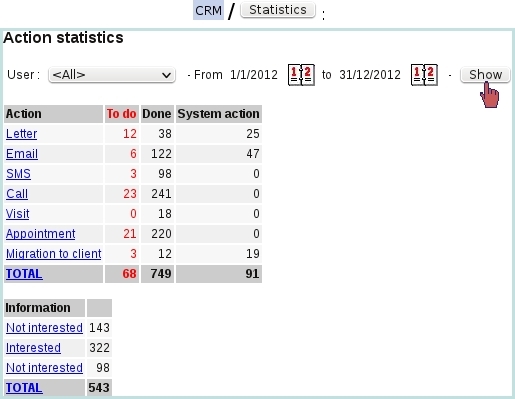Next: Action statistics, on a Up: Customer Relationship Manager (CRM) Previous: Generating a form
Action statistics
As time passes, more and more actions, whatever their type, are added to the system ; to keep a clear, quantitative view of the actions that have been done by type and status (especially how many actions remain to be done) as well as compare the performances of the various users, Blue Chameleon provides a action statistic tool, as accessible from CRM's main page.
As illustrated below, a menu allows to select a specific user (or all of them) and a range of dates (corresponding to actions' due dates). Results are twofold : a table for the 'normal' actions and a table for the 'Information' actions).
For each of those, number of actions according to each type are shown ; and for normal actions, numbers of actions to do, to be done and done by the system are displayed. Type names as well as the two 'TOTALS' are click-links, which lead to an action search page, for which the User and Action type menus already preset and the action status set to 'To do'.
For instance, clicking on the 'SMS' link would show, for the selected user, all SMS actions remaining to be done.
Subsections
Next: Action statistics, on a Up: Customer Relationship Manager (CRM) Previous: Generating a form