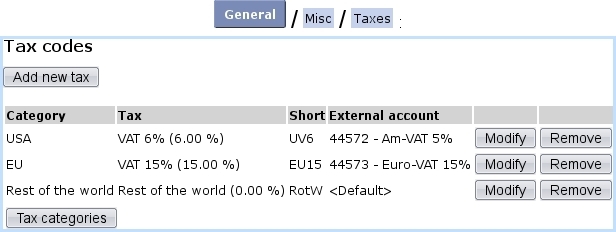Next: Tax categories Up: General Accounting Previous: Cash-box accounts
Tax settings
Tax management
Tax is an important component that is featured whenever an order or invoice are dealt with ; Blue Chameleon handles taxes in a geographical way, that is to say, whether an order is made in your country of from another place in the world.
The Tax Code Page, as illustrated below, is accessed via ![]() /
/ ![]() /
/ ![]() . It features two buttons, one to manage tax categories and another to add tax codes.
. It features two buttons, one to manage tax categories and another to add tax codes.
The functions of these are explained below.
Subsections
Next: Tax categories Up: General Accounting Previous: Cash-box accounts