Next: Verifying a returned stock Up: Managing stock items Previous: Returning stock items back
Reparation of a stock item
The ![]() button, as available only Stock Details Page for in-stock items, serves as to attach this stock item to a 'repair' stock document, which is created in that context (with the same fields as in Fig. Creating a stock document) :
button, as available only Stock Details Page for in-stock items, serves as to attach this stock item to a 'repair' stock document, which is created in that context (with the same fields as in Fig. Creating a stock document) :
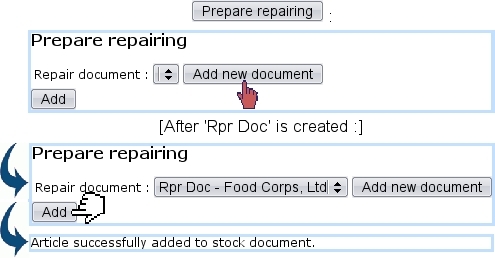
Once the stock item has thus been added to the repair document, the ![]() button becomes
button becomes ![]() , which puts the stock item's status to 'under repair'.
, which puts the stock item's status to 'under repair'.
As item is returned into stock after the reparation, a verification can be done to put back the item's status into 'in stock'.
Next: Verifying a returned stock Up: Managing stock items Previous: Returning stock items back

