Next: Modifying client data Up: Client search and update Previous: Running client searches
Exporting client data
As seen on the View Clients Page, there exists an ![]() button enabling to export search results as a .csv file that can be then downloaded via a mouse right-click. For instance, here is how to generate such a file of all of your client database :
button enabling to export search results as a .csv file that can be then downloaded via a mouse right-click. For instance, here is how to generate such a file of all of your client database :
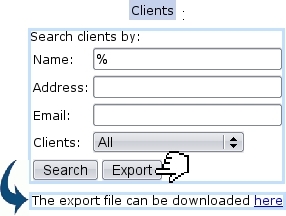
|
Next: Modifying client data Up: Client search and update Previous: Running client searches

