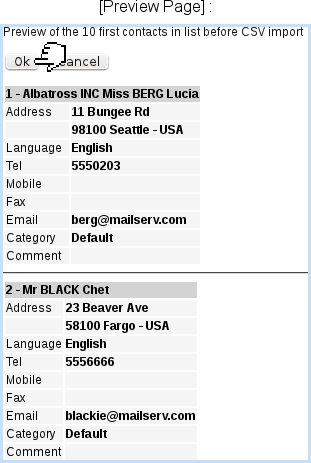Next: Upgrading a prospect Up: Contact managing Previous: Adding a prospect
Uploading a list of prospects
It is also possible to upload a list of prospects via the means a file, which an example is given below : line by line, diverse information such as prospect's title, name, address,... are given, and the first line serves as to indicate the nature of the information.
Then, via ![]() /
/ ![]() , this very file is uploaded and CRM provides menus to indicate how each information given in the first line of the file will be taken as :
, this very file is uploaded and CRM provides menus to indicate how each information given in the first line of the file will be taken as :
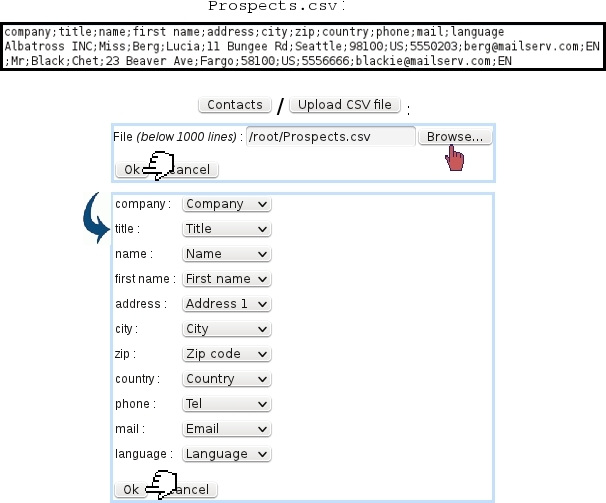
|
Clicking on ![]() then leads to the Preview Page, where the upload can be verified and finally validated :
then leads to the Preview Page, where the upload can be verified and finally validated :
Next: Upgrading a prospect Up: Contact managing Previous: Adding a prospect