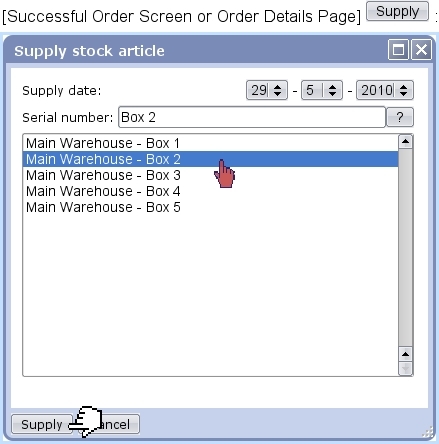Next: Article delivery management Up: Order follow-up Previous: Canceling an order
Supplying items
At the end of an order (or from the Order Details Page), click on ![]() ; then displays what is shown on the image below : three items (Cheddar Crackers Boxes) from the stock location they are at (here 'Main Warehouse') are to be chosen. Click on
; then displays what is shown on the image below : three items (Cheddar Crackers Boxes) from the stock location they are at (here 'Main Warehouse') are to be chosen. Click on ![]() when done.
when done.
The Order Details Page finally features :
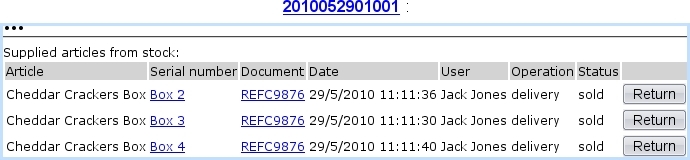
|
Next: Article delivery management Up: Order follow-up Previous: Canceling an order