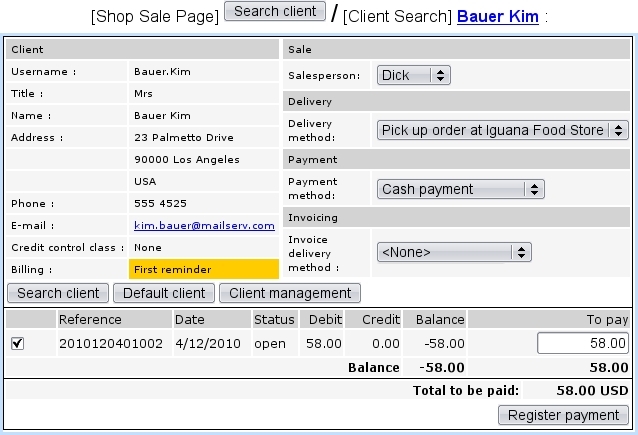Next: Concluding the sale Up: Using the cash register Previous: Selecting an article
Selecting a client
If a default client for this shop has been defined, it is possible to select her/him directly via the eponymous button. Otherwise, this is to be done via ![]() ; then it the following will be displayed :
; then it the following will be displayed :
At the bottom of the frame lies the list of unpaid invoices that this client has, with the possibility to select each of them in order to ![]() .
.
If not already done, an article has to be selected in order to conclude the sale.
Next: Concluding the sale Up: Using the cash register Previous: Selecting an article