Next: Creating the journal for Up: First time using OGA Previous: First time using OGA
Opening the accounts
If you are using OGA for the first time, no accounting year and no accounts have been defined yet.
These steps are to follow :
- Going through
 /
/  then leads to the page where a new accounting year is opened :
then leads to the page where a new accounting year is opened :
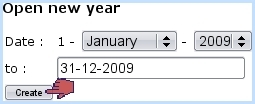
- then, you will be lead to a Chart of Accounts (COA) list :
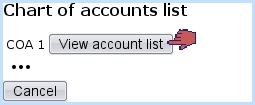
...where clicking on the
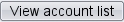 button right to a particular COA will display the accounts it holds :
button right to a particular COA will display the accounts it holds :

- you can there uncheck or check the accounts you want to be featured ;
- by finally validating by
 you are now able to define further accounts.
you are now able to define further accounts.
If you do not wish to download any chart of account, simply click on the ![]() button as available at the bottom of the chart of accounts list.
button as available at the bottom of the chart of accounts list.
The downloading of a COA also sets special accounts, though you might want to re-set your own.
Next: Creating the journal for Up: First time using OGA Previous: First time using OGA

