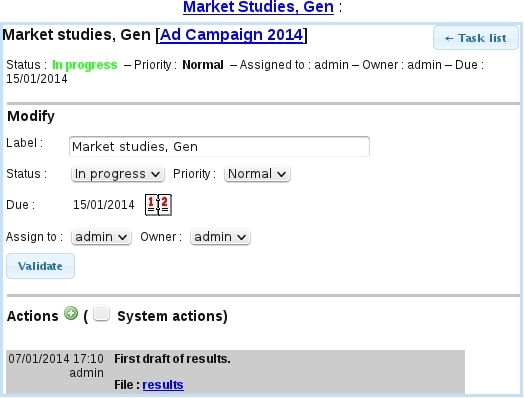Next: List of tasks Up: Project's tasks Previous: Project's tasks
Managing tasks
Clicking on the name of a task, wherever it appears, activates the Tasks tab to shows the task's information, which can be updated :
Similarly as for a project, actions are logged and can be added, optionally with an attached file.
On this page, right to the task name, a click-link allows to show the task's related project, shown in the then-activated Projects tabs.
The ![]() button allows to show the Task List Page as explained next.
button allows to show the Task List Page as explained next.
Next: List of tasks Up: Project's tasks Previous: Project's tasks