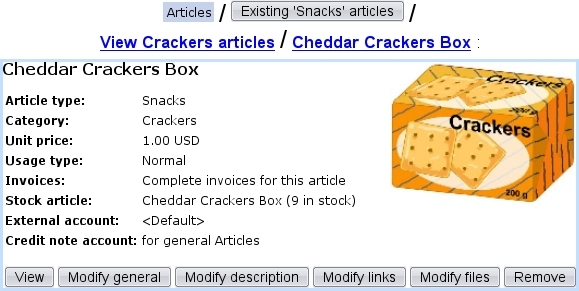Next: Modifying articles Up: Articles, categories and types Previous: Articles, categories and types
Managing articles
The Article Management Page, as illustrated below, allows you to view an article's main details as well as modify it. To get there, in the "Snacks" example used above, the path is :
![]() /
/ ![]() / View Crackers articles / Cheddar Crackers Box : Cheddar Crackers Box Management Page
/ View Crackers articles / Cheddar Crackers Box : Cheddar Crackers Box Management Page
An extended description of the article can be accessed through ![]() .
.
According to the choices made while at the Merchant Configuration Page, two more buttons may appear on this page, allowing to create price types for this article and attach files to it.
Subsections
- Modifying articles
- Article description
- Special prices
- Article links
- Article files
- Looking for articles
- Parent and child articles
Next: Modifying articles Up: Articles, categories and types Previous: Articles, categories and types