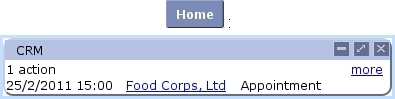Next: Postal campaigns Up: Looking for actions Previous: Looking for actions
List of actions for a contact
While on a list of contacts where the ![]() button is available (for instance as seen on Fig. Looking for clients and prospects), this button leads to a similar page as the action search page as detailed above except it is dedicated to that very contact.
button is available (for instance as seen on Fig. Looking for clients and prospects), this button leads to a similar page as the action search page as detailed above except it is dedicated to that very contact.
If the CRM event control has been enabled, it is possible then to remind what actions have to be done in the near future :
Clicking on the Client Name leads to the page where all actions for this contact are displayed, while the more link simply leads to the 'normal' CRM Main Page.
Next: Postal campaigns Up: Looking for actions Previous: Looking for actions