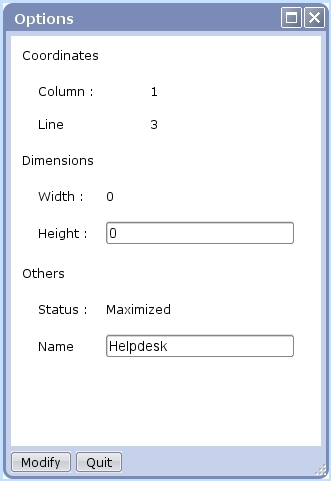Next: Client Management Up: Managing Event Controls Previous: Full-desktop display
Event Control menu options
![]() , as found on the right-click menu of an Event Control, brings the pop-up as illustrated below, where :
, as found on the right-click menu of an Event Control, brings the pop-up as illustrated below, where :
- the "coordinates" of the event control are displayed ('column 1' or '2' meaning whether event control is on the left or right side of the Desktop, 'line' telling how low event control is in that column, starting from 1 (top)) ;
- the dimensions (in pixels) of the event control are displayed ; width is fixed at '0' (meaning half of the Desktop) and height can be modified, set by default at 0, i.e. the minimum height that embeds the event control's contents ;
- the status of the event control, 'Maximized' or 'Minimized' is shown ;
- the title of the even control can be altered.
Next: Client Management Up: Managing Event Controls Previous: Full-desktop display