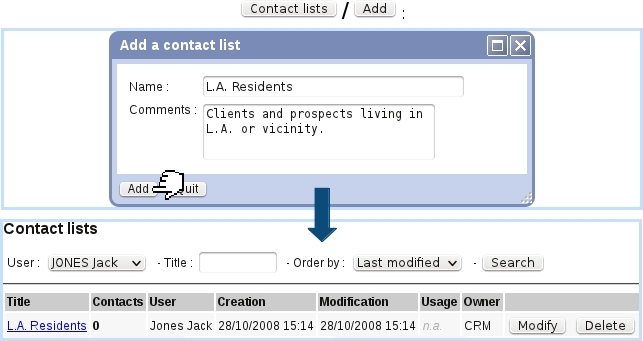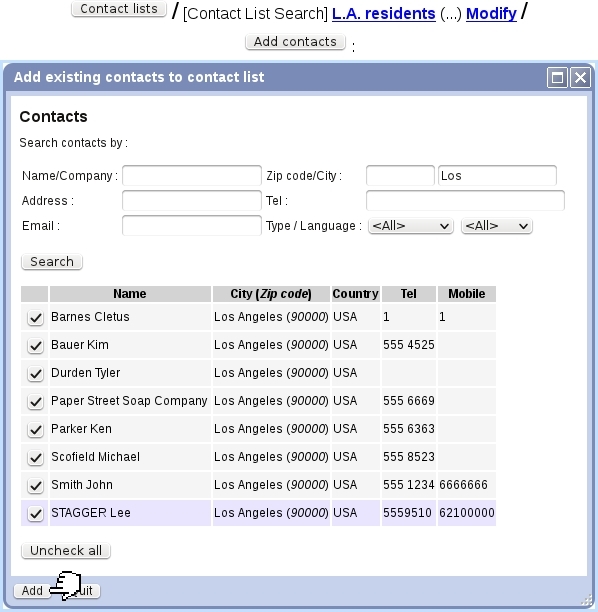Next: Creating/expanding a contact list Up: Contact managing Previous: Searching for contacts
Creating contact lists
According to common features shared by certain contacts (living in the same area,...), they can be gathered into contact lists, as illustrated in the image below.
Then, on the page accessed via ![]() , this newly created contact list can be displayed through a search.
, this newly created contact list can be displayed through a search.
Contacts finally are added thanks to a search led in this case on the city :
Once created, a contact list's contents can be viewed via (in this example) ![]() /
/ ![]() / L.A. residents.
/ L.A. residents.
Also, contacts can be ![]() 'ed anytime in a similar way as above via Modify ; there, contacts can be individually unchecked to be removed from the list.
'ed anytime in a similar way as above via Modify ; there, contacts can be individually unchecked to be removed from the list.
Finally, it is possible to Delete a list provided it does not contain any contacts.
Subsections
Next: Creating/expanding a contact list Up: Contact managing Previous: Searching for contacts