Next: Starting a subscription Up: Subscription basics Previous: Editing a subscription
Searching for subscriptions
While ordered and invoiced similarly as to a material article, a subscription is mainly different in that it is time-related : it can be started as soon as created, or started at a later date.
Any ordered subscription can be looked for from the simple search page accessed via ![]() button. As shown in the image below, this page provides the following :
button. As shown in the image below, this page provides the following :
- diverse search criteria such as led by order number, subscription article, salesperson and status ;
- sort and version options, with for the latter the following choices : normal version (subscriptions are shown as in Fig.A subscription search), print version (subscriptions are listed on a new page, without the search form) and export version (a .CSV file of the subscripton list is generated) ;
- a menu featuring subscription lists, with possibility to fill into the selected list the search results, or add a new list.
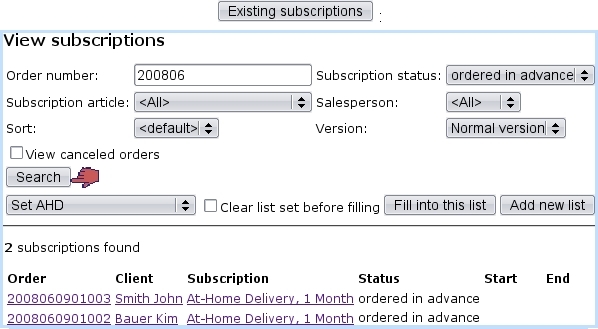
|
The management of a particular subscription is accessed by clicking on its name as it appears on this page.
An advanced search page, accessed via ![]() , also exists. It features a multitude of criteria, each being set by operators and values :
, also exists. It features a multitude of criteria, each being set by operators and values :
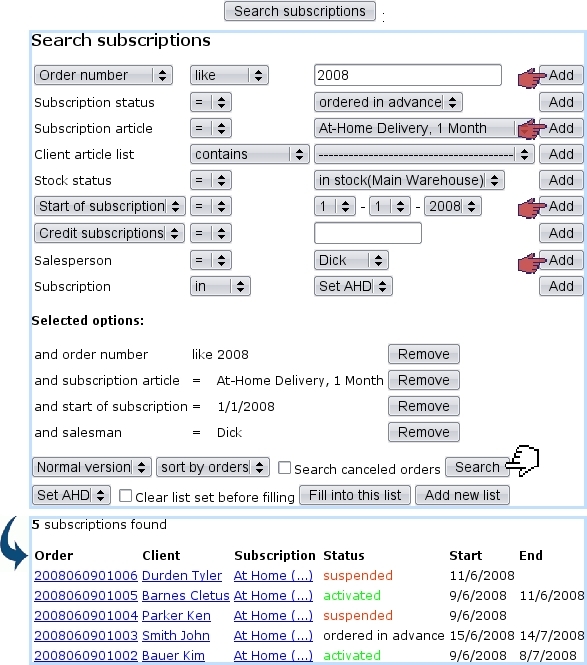
|
Also, subscription list facilities are available.
Next: Starting a subscription Up: Subscription basics Previous: Editing a subscription

